「PHP」CentOS7 安裝 Laravel 使用 php+nginx+mySQL/mariadb
因工作的需要,嘗試在CentOS上安裝Laravel框架,底下為筆記安裝的步驟與設定(底下的教學沒開啟 SELinux 模式)
# PHP 安裝
剛裝好的系統 PHP 只停留在 PHP 5.4,
因為新版的 Laravel 框架需 PHP 7.2 以上,所以我們需要將 PHP 進行升級
網路上有很多安裝方式,後來發現這方式最好
因為使用 Nginx 所以一定要安裝 PHP-FPM 套件!!
設定php-fpm,修改 /etc/php-fpm.d/www.conf
修改user和group,為 nginx
補充說明:如果不是用上面的方式安裝,而是安裝的時候下
# Nginx 安裝
新增 /etc/yum.repos.d/nginx.repo
/etc/nginx/conf.d/web.conf (web這名稱可以隨意取)
# MariaDB (ver.10.4)安裝
若要不同的版本,可到 MariaDB 官網選擇
新增 /etc/yum.repos.d/MariaDB.repo
# Laravel 安裝
先安裝 Composer 工具
設定環境檔
這些都還是很基本的部分,未來有時間再補上一些要注意的事項~~
# PHP 安裝
剛裝好的系統 PHP 只停留在 PHP 5.4,
因為新版的 Laravel 框架需 PHP 7.2 以上,所以我們需要將 PHP 進行升級
網路上有很多安裝方式,後來發現這方式最好
# 首先下載 EPEL Repository 及 Remi Repo :
sudo yum -y install https://dl.fedoraproject.org/pub/epel/epel-release-latest-7.noarch.rpm
sudo yum -y install https://rpms.remirepo.net/enterprise/remi-release-7.rpm
sudo yum -y install yum-utils
# 想要安裝 PHP 7.4 的版本
sudo yum-config-manager --enable remi-php74
# 安裝需要的套件
sudo yum install php php-cli php-fpm php-mbstring php-dom php-pdo php-json php-mysqlnd
因為使用 Nginx 所以一定要安裝 PHP-FPM 套件!!
設定php-fpm,修改 /etc/php-fpm.d/www.conf
修改user和group,為 nginx
user = nginx
group = nginx
# 啟動
systemctl start php-fpm
# 停止
systemctl stop php-fpm
# 讓重新開機後可自動啟動:
sudo systemctl enable php-fpm
補充說明:如果不是用上面的方式安裝,而是安裝的時候下
php74-php php74-php-devel php74-php-fpm php74-php-cli ...
rm -f /usr/bin/php
ln -fs /usr/bin/php74 /usr/bin/php
php -v
# Nginx 安裝
新增 /etc/yum.repos.d/nginx.repo
[nginx]
name=nginx repo
baseurl=http://nginx.org/packages/centos/$releasever/$basearch/
gpgcheck=0
enabled=1
yum install nginx/etc/nginx/conf.d/web.conf (web這名稱可以隨意取)
server {
listen 80;
#server_name test.learnku.net;
root /var/www/html/blog/public;
add_header X-Frame-Options "SAMEORIGIN";
add_header X-XSS-Protection "1; mode=block";
add_header X-Content-Type-Options "nosniff";
index index.html index.htm index.php;
charset utf-8;
location / {
try_files $uri $uri/ /index.php?$query_string;
}
location = /favicon.ico { access_log off; log_not_found off; }
location = /robots.txt { access_log off; log_not_found off; }
error_page 404 /index.php;
# 搭配php-fpm的設定
location ~ \.php$ {
fastcgi_pass 127.0.0.1:9000;
fastcgi_index index.php;
fastcgi_param SCRIPT_FILENAME $realpath_root$fastcgi_script_name;
include fastcgi_params;
try_files $uri = 400;
}
location ~ /\.(?!well-known).* {
deny all;
}
}
root /var/www/html/blog/public;
# 啟動
systemctl start nginx
# 停止
systemctl stop nginx
# 讓重新開機後可自動啟動:
sudo systemctl enable nginx
# MariaDB (ver.10.4)安裝
若要不同的版本,可到 MariaDB 官網選擇
新增 /etc/yum.repos.d/MariaDB.repo
# MariaDB 10.4 CentOS repository list - created 2020-04-15 07:45 UTC
# http://downloads.mariadb.org/mariadb/repositories/
[mariadb]
name = MariaDB
baseurl = http://yum.mariadb.org/10.4/centos7-amd64
gpgkey=https://yum.mariadb.org/RPM-GPG-KEY-MariaDB
gpgcheck=1yum install MariaDB-server MariaDB-client
# 啟動
systemctl start mariadb
# 停止
systemctl stop mariadb
# 讓重新開機後可自動啟動:
sudo systemctl enable mariadb
# Laravel 安裝
先安裝 Composer 工具
php -r "copy('https://getcomposer.org/installer', 'composer-setup.php');"
php -r "if (hash_file('sha384', 'composer-setup.php') === 'e0012edf3e80b6978849f5eff0d4b4e4c79ff1609dd1e613307e16318854d24ae64f26d17af3ef0bf7cfb710ca74755a') { echo 'Installer verified'; } else { echo 'Installer corrupt'; unlink('composer-setup.php'); } echo PHP_EOL;"
php composer-setup.php
php -r "unlink('composer-setup.php');"composer create-project --prefer-dist laravel/laravel blogsudo chgrp -R nginx storage bootstrap/cache
sudo chmod -R ug+rwx storage bootstrap/cachefor nginx use:
ps aux|grep nginx|grep -v grep
for apache use:
ps aux | egrep '(apache|httpd)'[root@server blog]# ps aux|grep nginx|grep -v grep可以看出 Nginx 的群組為 nginx
root 1479 0.0 0.0 46584 1180 ? Ss Apr16 0:00 nginx: master process /usr/sbin/nginx -c /etc/nginx/nginx.conf
nginx 1482 0.0 0.0 49096 2548 ? S Apr16 0:00 nginx: worker process
nginx 1483 0.0 0.0 49096 2548 ? S Apr16 0:00 nginx: worker process
nginx 1484 0.0 0.0 49096 2548 ? S Apr16 0:00 nginx: worker process
nginx 1485 0.0 0.0 49096 2544 ? S Apr16 0:00 nginx: worker process
設定環境檔
cp .env.example .envphp artisan key:generate這些都還是很基本的部分,未來有時間再補上一些要注意的事項~~

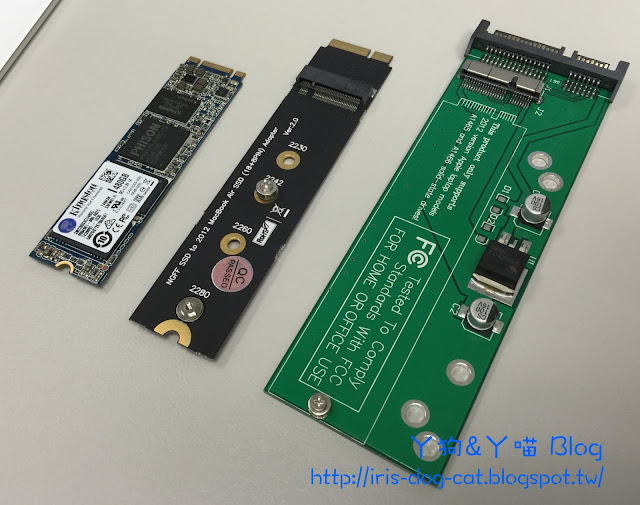
留言
張貼留言